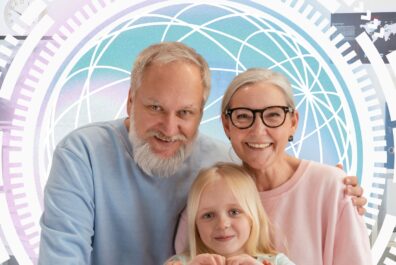What to Do If You Suspect You’ve Been Hacked
Cyber Literacy: In our rapidly digitising world, the spectre of cyber threats looms large. It’s a risk that spans all demographics, from young digital natives to older internet users. As we navigate this landscape, understanding how to respond if you suspect you’ve been hacked is crucial. This comprehensive guide will help you take swift and effective steps to manage and recover from a potential security breach.

Step 1: Confirm the Breach
First and foremost, it’s important to confirm whether you have indeed been hacked. Some common signs include:
- Unusual Account Activity: This could be emails sent without your knowledge, posts you didn’t make appear on your social media, or unexpected password reset emails.
- Device Performance Issues: Your devices may suddenly become sluggish, crash frequently, or display pop-ups from unknown sources.
- Financial Discrepancies: Unexplained transactions or changes in your online shopping accounts could signal that someone else has gained access.
- Recognising these signs early can be key to limiting the damage.
Step 2: Contain the Incident
Once a breach is suspected, immediate action is required to contain it:
- Disconnect from the Internet: This prevents the hacker from continuing to access your device. Disconnect any affected devices from the internet as soon as possible.
- Change Passwords: Begin with your most critical accounts, like your email and online banking. Opt for strong, unique passwords for each account.
- Update Security Questions: Choose new security questions and answers that are not easily guessable to further secure your accounts.
Step 3: Assess and Secure Your Devices
- Run Antivirus Software: Use reliable antivirus software to perform a full scan on your devices to find and remove malware or spyware.
- Install Software Updates: Update your operating system, browsers, and apps to close security loopholes that hackers exploit.
- Review Security Settings: Enhance the security settings on your devices. Activate two-factor authentication (2FA) for an added layer of security on your online accounts.
Step 4: Notify Relevant Parties
If your personal information has been compromised, it’s crucial to notify relevant parties:
- Financial Institutions: Alert your banks and credit card companies immediately. They can monitor for suspicious activity and replace your cards if necessary.
- Service Providers: Inform providers of any services that were compromised so they can help secure your accounts.
- Legal Authorities: In serious cases, such as identity theft or significant financial fraud, contact the police. Additionally, report the breach to national agencies responsible for handling cybercrime.
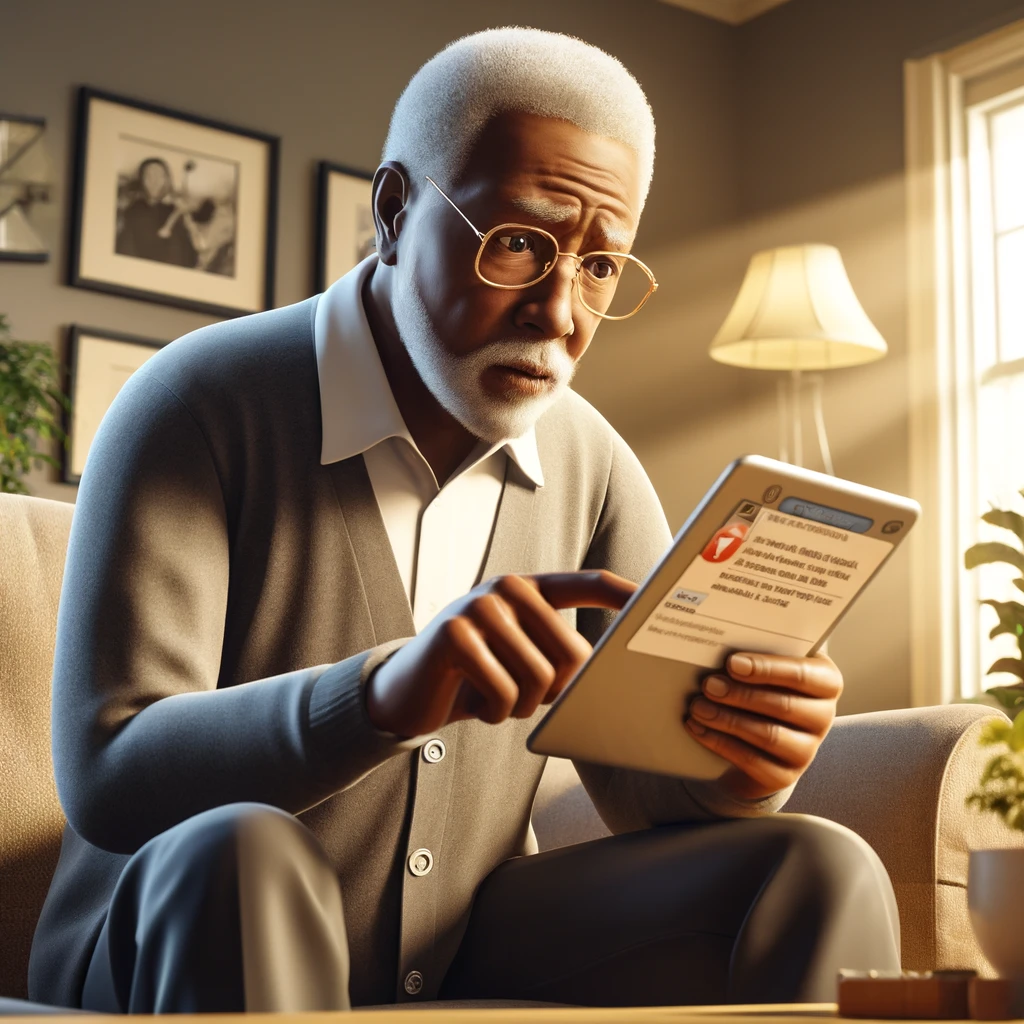
Step 5: Understand and Mitigate the Damage
Understanding the nature of the breach can help prevent future incidents:
- Identify How the Breach Occurred: Was it through a phishing email, an insecure public Wi-Fi connection, or an outdated software vulnerability? Identifying the entry point can help you prevent similar attacks.
- Monitor Your Accounts: Keep a close watch on your accounts for any further unusual activity. This includes your social credit reports and bank statements.
- Seek Professional Help: If the breach is extensive, consider consulting with a cybersecurity expert who can provide a more thorough investigation and recovery plan.
Step 6: Learn and Adapt
Reflect on the breach to better protect yourself in the future:
- Educate Yourself on Cybersecurity: Familiarise yourself with common cyber threats and how to protect against them. Many community centres and online platforms offer courses in cybersecurity awareness.
- Implement Stronger Security Measures: Use robust security software and update it regularly. Consider using a password manager to maintain strong, unique passwords for all your accounts.
- Regularly Back Up Your Data: Maintain regular backups of important data. This ensures that you can restore your information if it is lost or corrupted during a hack.
Step 7: Stay Vigilant
Cybersecurity is an ongoing process
- Stay Informed: Follow developments in cybersecurity to stay ahead of new threats. Subscribe to security newsletters from trusted sources.
- Regularly Review Your Security Practices: Make it a habit to review and update your security settings and practices periodically.
Conclusion
Being hacked can be a stressful and unsettling experience. However, with prompt and informed action, you can significantly mitigate the damage and secure your digital presence for the future. By improving your cyber literacy and adopting diligent digital habits, you not only protect yourself but contribute to a safer online community for everyone.